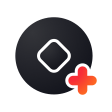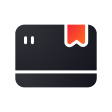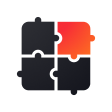U7BUY Blog
25/ 04
2024
5 Best Monsters to 6 Star in Summoners War: Sky Arena
Summoners War: Sky Arena is a turn-based MMO and RPG developed by Com2uS. The game puts you in an amazing world of monsters, arenas, dungeons, etc.
In this team-builder game, you need to form a team of five monsters to progress through the game. ...
25/ 04
2024
24/ 04
2024