- Server
- Budget
About 0 results
Online Seller
Recommended
- Recommended
- Most Recent
- Lowest Price
- Highest Price
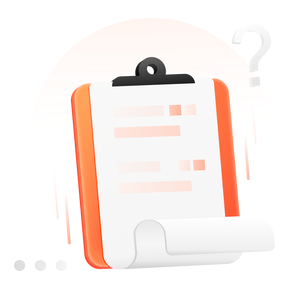
About Phantasy Star Online 2 New Genesis
Protect Planet Halpha from the attack of DOLLS in the free sci-fi MMORPG Phantasy Star Online 2: New Genesis! PSO2:NGS is a massive update and stand-alone "shared universe" game for the original PSO2, featuring stunning new graphics and gameplay features. Even though it has been nearly a decade since PSO2 was released, the creators decided to continue supporting existing players rather than split them into two different games.
New Genesis takes the basic Phantasy Star Online game and improves it in almost every way. Urgent quests, scratch tickets, and the excellent class and combat system are still there, complemented by additional character creation options and emotes. Become a member of ARKS and fight mysterious enemies in a vast futuristic world!
New Genesis takes the basic Phantasy Star Online game and improves it in almost every way. Urgent quests, scratch tickets, and the excellent class and combat system are still there, complemented by additional character creation options and emotes. Become a member of ARKS and fight mysterious enemies in a vast futuristic world!
About PSO2NGS Items
There are hundreds of items in the Phantasy Star Online 2 New Genesis including weapons, armor, materials, and more, which can be used to enhance your character and turn the tide of battles. Weapons and armor are vital for MMORPG players to explore the world and defeat bosses. So we recommend you buy PSO2NGS Items from reputable sellers on U7BUY.
Why should buy PSO2NGS Items from U7BUY?
As a professional online trading platform, U7BUY always has a large number of stable sellers who offer great stocks of PSO2NGS Items. If you want to buy PSO2NGS items with instant delivery, this is the right place, your order will be able to be fulfilled as soon as possible after you pay.
No matter where you are, you can feel free to purchase cheap PSO2NGS items on U7BUY with the most convenient and safest online payment method, our very strong and reliable system will keep every customer's information safe.
Buy more items now and dominate the game, any questions, please hit us up through 24/7 live chat.
No matter where you are, you can feel free to purchase cheap PSO2NGS items on U7BUY with the most convenient and safest online payment method, our very strong and reliable system will keep every customer's information safe.
Buy more items now and dominate the game, any questions, please hit us up through 24/7 live chat.
How to buy PSO2NGS Items on U7BUY?
The process of buying PSO2NGS Items is displayed below:
1. Log into U7BUY account, or register first if you don't have one.
2. Go to PSO2NGS Items buying page.
3. Select your platform and server, then check the items.
4. Select the item you are going to buy and discuss the details with the seller.
5. Check your order and click "Buy Now".
6. Complete the payment and enter the game information. Make sure your game information is correct.
1. Log into U7BUY account, or register first if you don't have one.
2. Go to PSO2NGS Items buying page.
3. Select your platform and server, then check the items.
4. Select the item you are going to buy and discuss the details with the seller.
5. Check your order and click "Buy Now".
6. Complete the payment and enter the game information. Make sure your game information is correct.
