- Platform
- Budget
- Recommended
- Most Recent
- Lowest Price
- Highest Price
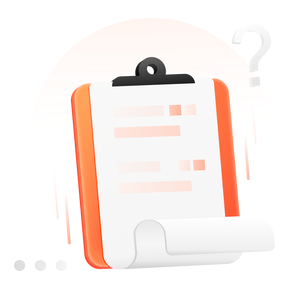
About Lords Mobile Items
There are countless types of items in Lords Mobile, scrolls, equipment, jewelry, sigil, etc. But the most important items among them are Lords Mobile resources. There are 5 types of resources, Food, Ore, Stone, Wood, and Gold.
Players can build farms and mines to produce resources or send troops to gather resources from the resource tiles on the maps. These methods can also give players plenty of resources but cost time and effort. You need to hold your phone all the time to collect resources, send out armies, calculate time, and keep an eye on the storage.
Or you can buy Lords Mobile Items on an online marketplace. In this way, all you need to do is place your order and wait for the Lords Mobile resources to be delivered to your account. In addition to resources, you can also purchase hero equipment, scrolls, resource boosts, and other items from these online trading markets.
Where to Buy Lords Mobile Resources?
U7BUY is your best option when it comes to buying Lords Mobile items. It provides various Lords Mobile items offers from different sellers at different prices. Remember to go through the list of Lords Mobile resources for sale carefully and choose the offer that suits you best.
U7BUY also provides all kinds of secured payment methods that are popular in different regions. Players from all over the world can always find a suitable payment method to complete the payment safely and conveniently.
If there is a problem you do not know the solution when buying Lords Mobile Items. Of course, this situation will not occur! Our Lords Mobile 24/7 customer service team will also be online at any time to answer your questions.
In case you have any problem with the Lords Mobile RSS for sale on U7BUY, you can always reach out to the online customer service team at any time.
How to Buy Lords Mobile RSS on U7BUY?
Here are the steps on how to buy Lords Mobile Items:
1. Log into your U7BUY account, or register first if you don't have one.
2. Go to the Lords Mobile Items buying page.
3. Select your platform and check the items.
4. Select the item you are going to buy and discuss the details with the seller.
5. Check your order and click "Buy Now".
6. Before you complete the payment and enter the game information, make sure your information is correct.
