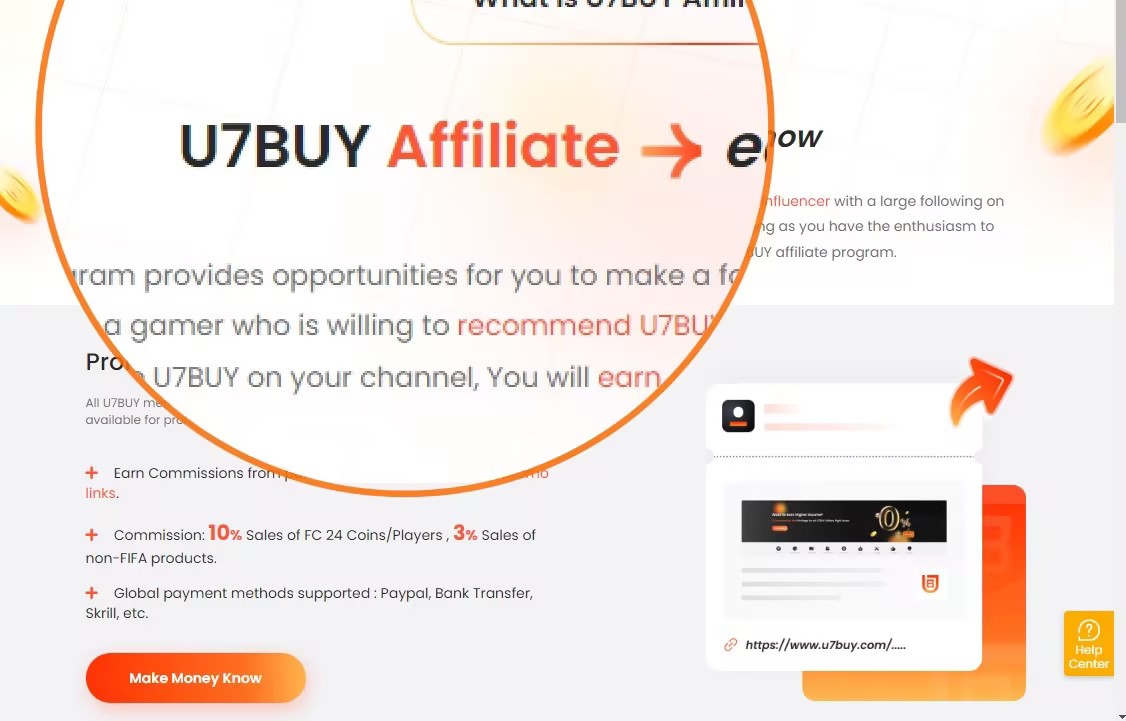About iTunes Gift Card
An iTunes gift card is a digital gift card that can be used to purchase a variety of digital content such as apps, music, movies, TV shows, e-books, and games on Apple’s iTunes Store and App Store.
iTunes gift cards can be purchased in a variety of ways, usually in different denominations. You can purchase physical cards in physical stores, or electronic gift cards in online stores. iTunes gift cards can also be given as gifts to others, or as a way to purchase digital content yourself.
Redeem iTunes Gift Card on different devices
- Redeem a gift card with your iPhone, iPad, or iPod touch
- Redeem a gift card on your Mac
- Redeem a gift card on a Windows PC
- Redeem a gift card on your Android device
How to Redeem Itunes Gift Card on iPhone, iPad, or iPod Touch?
STEP 1- Open the App Store
On your iPhone, iPad, or iPod touch, open the App Store app first
STEP 2- Sign In
At the top of the screen, tap the sign-in button or your photo
STEP 3- Choose Redeem Gift Card or Code
Tap Redeem Gift Card or Code. If you don’t see Redeem Gift Card or Code, sign in with your Apple ID.
STEP 4- Enter Code
Tap Use Camera and follow the instructions on the screen. If you have trouble redeeming the card, tap Enter Code Manually, then follow the instructions on the screen.
STEP 5- Complete Redeem
After you successfully redeem iTunes gift card tap “Done”
How to Redeem Itunes Gift Card on Mac?
STEP 1- Open the App Store
On your Mac, open the App Store
STEP 2- Sign In
Click your name or the sign-in button in the sidebar
STEP 3- Find “Redeem Gift Card”
Click Redeem Gift Card on the right top
STEP 4- Follow the Redeem Process
Click Use Camera and follow the instructions on the screen. If you have trouble redeeming the card, enter your code manually
How to Redeem iTunes Gift Card on a Windows PC?
STEP 1- Open iTunes
Open iTunes APP on your Windows PC
STEP 2- Find “Account”
From the menu bar at the top of the iTunes window, choose Account
STEP 3- Sign In
Sign in with your Apple ID and follow the instructions on the screen
STEP 4- Enter Code
Enter the 16-digit code. Then tap Redeem
How to Redeem Itunes Gift Card on Android?
STEP 1- Open Apple Music
Open the Apple Music app, on the top-right, tap on 3 dots
STEP 2- Find “Account”
Tap the menu button, then tap Account
STEP 3- Find “Redeem Gift Card or Code”
Find the “Redeem Gift Card or Code” option under the account menu and click on it
STEP 4- Enter Code
Enter the 16-digit code. Then tap Redeem
The above is how to redeem iTunes Gift Cards for different clients. If there is inaccurate information, please refer to Apple’s official website.