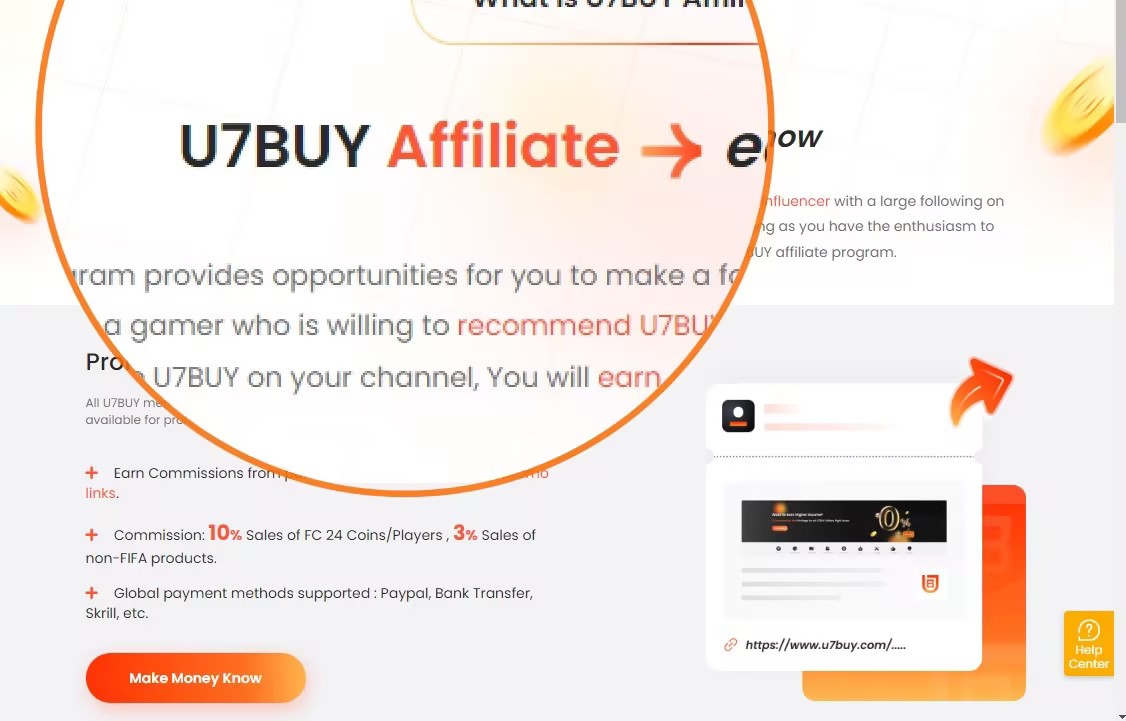About Razer Gold Gift Card
Redeeming Razer Gold gift card is a convenient and versatile way to enhance your Razer Gold experience. Razer Gold gift cards are available in both digital and physical formats and various denominations.
Whether you buy it for yourself or as a gift to a friend, Razer Gold gift card is a great option because you can use your Razer Gold balance to purchase games, in-game items, subscriptions to popular streaming platforms, and even items for daily services, such as providing gift cards and shipping services to various retailers. After discussing the features of Razer Gold, you can also use Razer Gold to buy and get Razer Silver. Razer Silver is a point currency that can be collected and redeemed for a variety of rewards, including Razer gaming peripherals, gift cards, game activation codes, and more. That’s why Razer Gold Gift Cards provide a flexible and convenient way to enjoy rich digital content and rewards.
How to Redeem Razer Gold Gift Card?
According to the detailed steps below, you will clearly understand how to redeem Razer Gold gift card.、
STEP 1- Log into Your Razer Account
Visit gold.razer.com and log into your account if you do not have it before you need to register first.

STEP 2- Navigate to the “Reload”
Navigate to the “Reload” or “Top-up” section. Click on the “Reload” button to initiate the process. On the payment options page, select “Razer Gold PIN” as your preferred payment method.
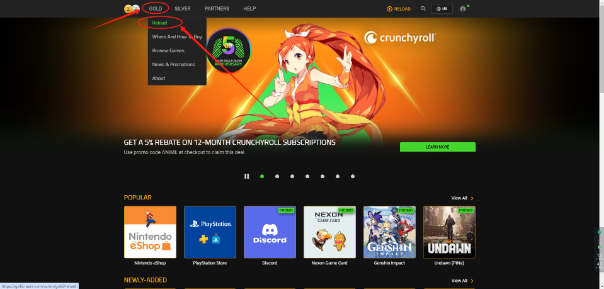
STEP 3-Input your Razer Gold Gift Card and Click “Next”
Enter the PIN code from your Razer Gold gift card in the designated field. Click on the “Next” or “Continue” button to proceed.

STEP 4-Identity Information Verification
If prompted, complete the 2-step account authentication. Complete any additional steps or authentication processes as prompted.
STEP 5-Razer Gold Gift Card Redeem Completed
Once the redemption process is successful, the value of the Razer Gold gift card will be added to your Razer Gold wallet balance.