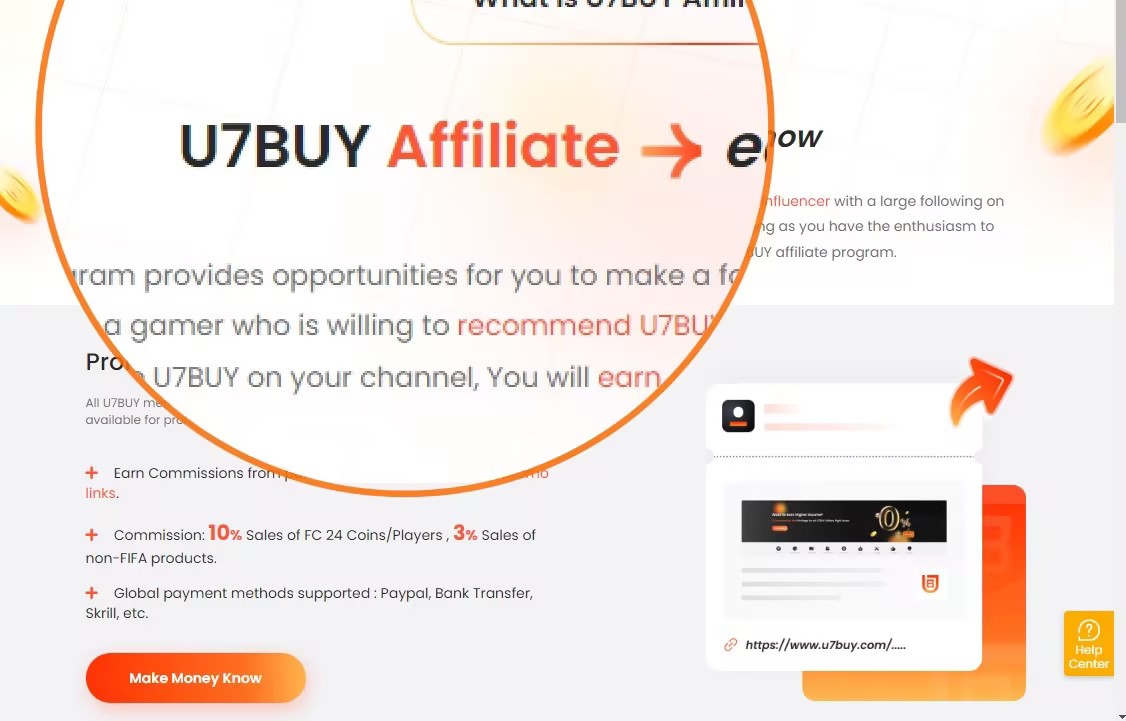About Valorant Gift Card
Valorant Gift Card can be used when purchasing in-game VP. These VP can be used to purchase various items in the game, such as new character tokens, weapon skins, and character appearances.
When you purchase a Valorant Gift Card on U7BUY, you’ll receive a card or a digital code, depending on the purchase form. In the game, you can use this code or card to redeem the corresponding number of VPs.
How to Redeem Valorant Gift Card?
Here are the specific steps that you can redeem the Valorant Gift Card.
STEP 1- Log into the Valorant Game Client
Please access the Valorant game client by logging in using your account credentials.

STEP 2- Click on the “Store” Tab
Click on the Valorant icon located to the right of the Store tab.

STEP 3- Select Prepaid Cards & Codes
Within the Store tab, look for the option labeled “Prepaid Cards & Codes.” This option will open a menu where you can redeem prepaid cards or enter codes for Valorant.

STEP 4- Input the Code Provided for Your Card
Enter the Valorant gift card code provided to you by U7BUY. After you confirm that the Valorant code redemption is correct, click “Submit”.

STEP 5- Enjoy Your Valorant Points!
After completing the above steps and successfully redeeming, you can enjoy a better gaming experience with Valorant.
Whether given as a birthday gift, holiday gift, or reward, this gift card brings joy and freedom of choice to Valorant players.