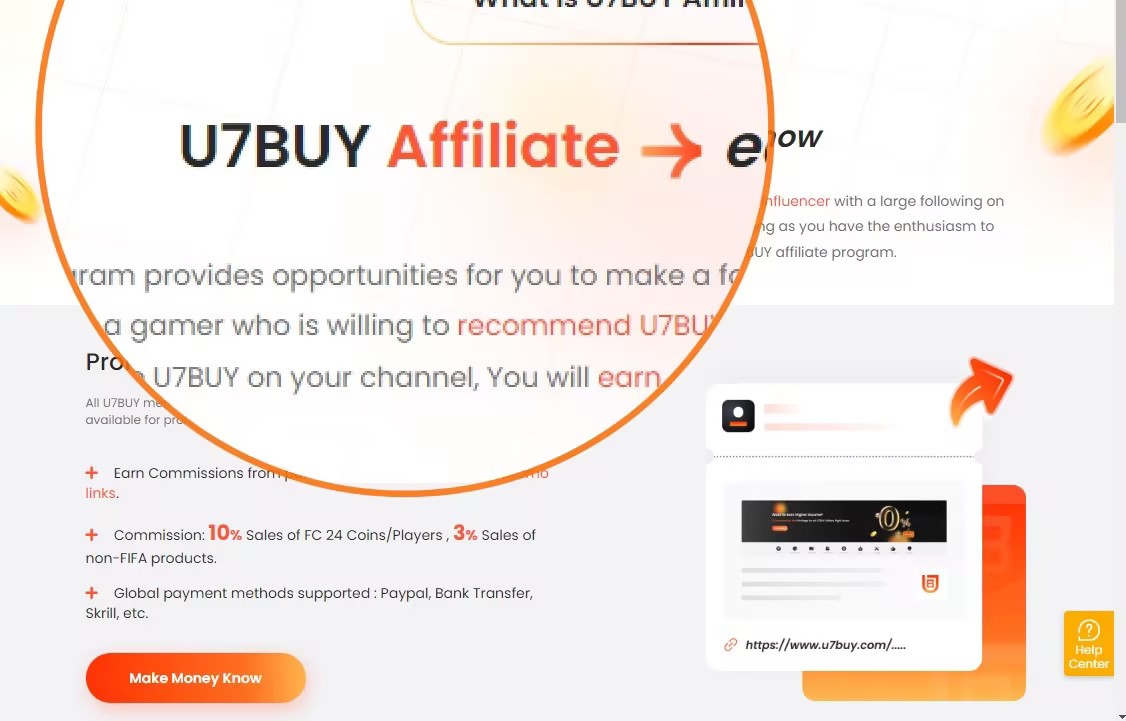About Nintendo eShop Card
The Nintendo eShop Card is a convenient way to shop virtual products in the Nintendo Store. You can use it to buy games, DLC, apps, and cool stuff from the Nintendo eShop. It comes in different amounts, like 10, 20, or even 50 bucks. Just enter the code on the card to add the funds to your Nintendo eShop account and start shopping!
After you purchase the Nintendo eShop card, do you know how to redeem it? The following content is to tell you how to redeem Nintendo eShop card code.
STEP 1- Go to Nintendo Website
Go to ec.nintendo.com/redeem/ using your preferred web browser.
STEP 2- Log in to Your Nintendo Account
Select Login and enter your Nintendo Account email address and password.
STEP 3- Enter the Code
Enter your 16-digit download code and select Next. Re-enter your Nintendo Account password when prompted, then select “Redeem” to complete the process.
Nintendo eShop Card is a convenient digital prepaid card that allows Nintendo gamers to purchase various digital content on the Nintendo eShop. Whether you’re buying your own favorite game or giving it as a gift to another player, it’s a popular choice.