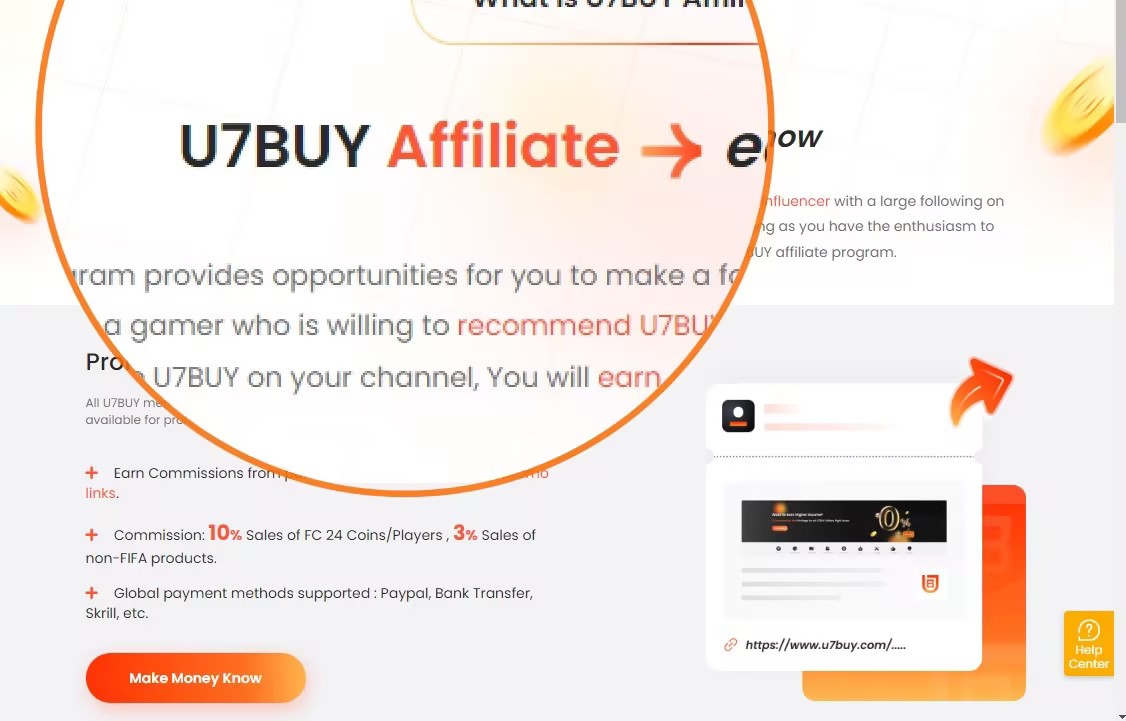About Playstation Gift Card
A PlayStation Gift Card is a prepaid voucher that can be used to add funds to a PlayStation Network (PSN) account. It enables users to purchase digital content, such as games, downloadable content (DLC), movies, TV shows, and other entertainment options available on the PlayStation Store. PlayStation Gift Card provides a convenient way to add funds to a PlayStation Network account without the need for a credit or debit card.
PlayStation Gift Cards typically come in various denominations and can be purchased from authorized retailers or online platforms. Once obtained, the gift card’s code can be redeemed on the PlayStation Network through the PlayStation Store or directly on the PlayStation console.
Process of redeeming Playstation Gift Card
To redeem a PlayStation Gift Card, users need to:
STEP 1- Open PlayStation Store
First you need to go to ”store.playstation.com” , then click “Sign In”
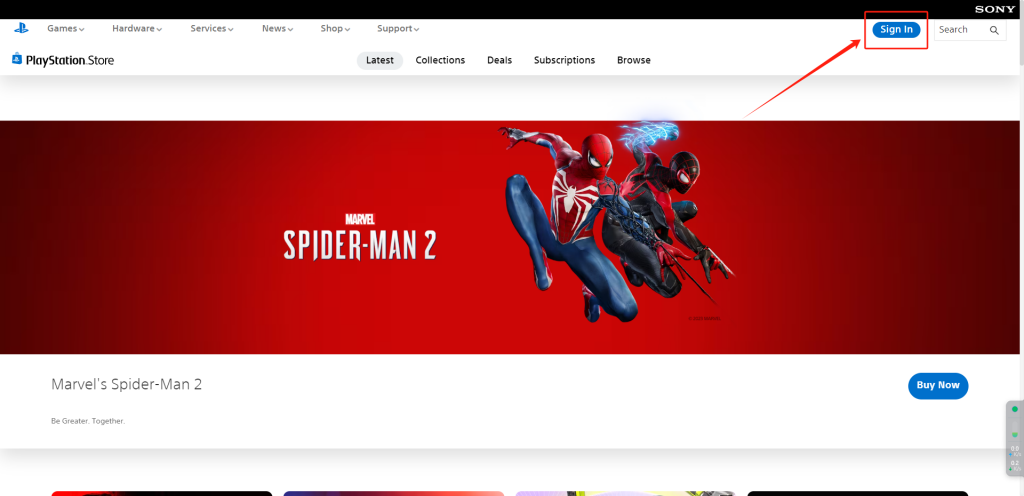
STEP 2- Sign in PlayStation Account
To proceed, you will need to provide your Sign-In ID (E-mail) and password in the designated fields. Once entered, click on the “Sign in” button to authenticate and access your account.
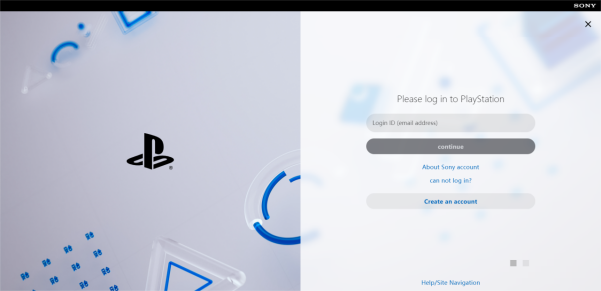
STEP 3- Find “Redeem Code”
After successfully signing in to your account, locate your profile at the top of the screen and click on it. From the drop-down menu, choose the “Redeem Codes” option. This will direct you to the redemption page where you can enter your code and proceed with the redemption process.
STEP 4- Enter the Playstation Gift Card Code
Lastly, you will need to enter the 12-character claim code into the designated field. Carefully input the code and ensure its accuracy. Once entered, click on the “Next” button to proceed and finalize the redemption process.
Once the transaction is completed, the credit or content is applied to your account. Remember to check your Playstation account.