Imagine you wake up one fine day, turn on your computer, and you can no longer log in to your Steam account! Then you get messages from your friends saying you’ve been sending them spam links through your Steam account! Believe it or not, this happens very often on Steam.
It is common knowledge that Steam has one of the strongest security measures when it comes to accounts. I mean, Gaben himself revealed his ID and password on a public stage, and no one was able to log in or hack his account!
But most of the account grabbing on Steam is done through clever tactics and not exactly hacking. Let us take a look at how you can secure your Steam accounts from all these malicious methods.
Before heading into the guide, do not forget to check out Steam accounts for sale on U7BUY. You can find accounts with your favorite games and skins for the cheapest price, so don’t miss out on the opportunity to grab one at the best price!
Activate Steam Guard Two-Factor Authentication.
Steam Guard adds an additional level of protection to your account. You can either get a confirmation code to your email address or to your mobile phone to authenticate a new login.
To get the code on your phone, you must have the Steam mobile app installed and set up the Steam Guard mobile authenticator.
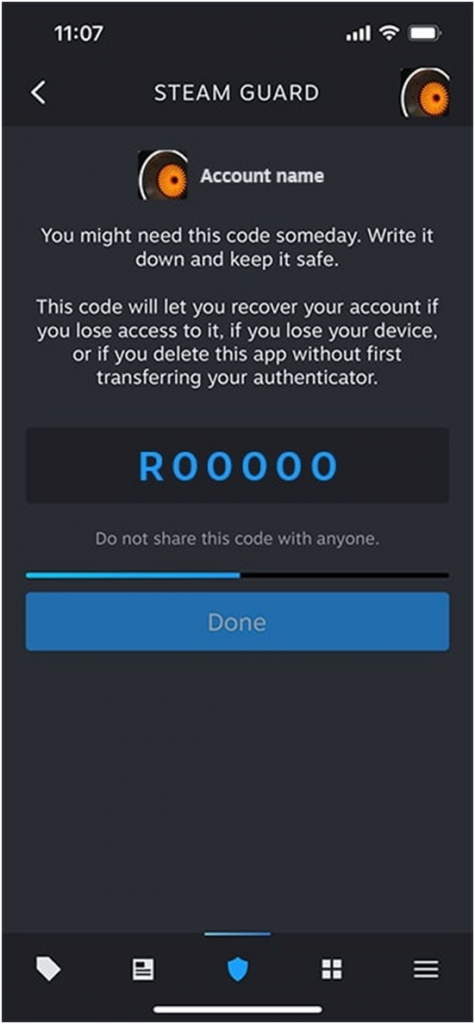
When you configure this, a master code will be provided to you. Be sure to jot it down in a notebook or store it in another location. In case you can’t use your phone or Steam Guard, you can enter this code to log in.
Choose a Strong Password
First things first, make sure to create a really strong password. I know this is common knowledge, but I also know people who use the same password on all platforms.
Well, according to Steam, a strong password must consist of at least 6 characters, with a combination of both upper and lower case letters, and also include one number in the password. But I think this isn’t enough!
I recommend following the standard password rules: Create a password that is 8-14 characters long, including upper and lower case letters, at least one number, and one special character, and avoid using personal details such as birthdates.
Refrain from Clicking on Suspicious Links
To prevent hackers from stealing your Steam account, make sure not to click on any suspicious links commonly used in phishing scams.
In a sense, it’s not really a hack; you simply enter your login information on a fake website resembling Steam.
If you enter your ID and password on this fake website, hackers will be able to enter your account and start sending phishing links to your friends on Steam.
Occasionally, a Discord message might appear, supposedly from Steam support, alerting you that your account is close to being banned. They ask for your most recent purchase history and other personal information; simply ignore them. Steam will never contact you via Discord or any other apps.
Do Not Use Untrusted Mods and Third-party Sites
Stop downloading malicious software from untrustworthy websites to mod your games. People also download hacks to gain an advantage in the game, only to lose their account.
A lot of mods and hacks downloaded from bad sources are known to compromise your Steam account. One of the most common culprits is a CS-GO skin changer mod that steals Steam accounts or gets you VAC banned.
Always run a quick checkup on your PC to remove any malware and keyloggers that could steal your Steam account data.
Make sure to logout from public PCs in gaming cafes and other places; these are the most common places with keyloggers installed. Make it a habit to change your password frequently.
There are a lot of malicious sites that look like Steam but are actually phishing sites. Do not unnecessarily log in to such websites with your Steam details.
You will find these links via your Steam friends or the internet, claiming to give away games and Steam money. Always make sure to look at the URL of the website before entering your details.
Conclusion and a Few Tips
The best way to purchase a Steam wallet for the best price is through trusted sites like U7BUY. Check out the cheap Steam gift card for sale right now!
To get a strong password, follow our method to create one; if you have trouble remembering it, you can use a password manager.
Refrain from clicking unwanted links related to Steam, both on Steam and other platforms like Discord.
Don’t sign into untrusted third-party sites with your Steam account. Especially the ones claiming to give away free games, skins, or Steam money.
Don’t use mods and hacks from bad sources to modify your game. Use only trusted sites like Nexus Mods, or download directly from the Steam Workshop if available.
Always keep in mind that Steam will never unnecessarily contact you. But if they do, they do it via registered email and nowhere else.
If your Steam account got compromised, immediately contact Steam support, as only they can help you recover the account.
This brings us to the end of our guide, and we hope you will be taking the necessary measures to secure your Steam account. Make sure to visit our Steam Store to buy accounts, items, and gift cards for the cheapest price.


