Steam is known for rolling out massive updates from time to time. It could be something small, like bug fixes, or something like a revamp of the entire Steam client or huge new features like Steam Families.
Recently, Steam added something called “Steam Families.” This brings a completely new way when it comes to purchasing and playing games.
Whenever Steam brings a huge update or changes similar to these, we will usually see the community having varied opinions most of the time. There were always a lot of people in the Steam community who liked or disliked huge new updates, but this time, it seems like a lot of people are appreciating Steam’s new Family Sharing feature.
Before knowing more about this update, if you’re looking to buy new Steam account with your favourite games and skins, do not forget that U7BUY has the best offers.
What is Steam Families?
In short, Steam Families is a combination of its earlier versions, Steam Family Sharing and Steam Family View, along with a few new features.
With this new feature, you can still share your games on your computer, just like on Steam Family Sharing, and you can still use the features of Family View as a parent.
You can invite up to five family members to this feature, which can be managed across all devices, like mobile, client, and browser.
Features of Steam Families
Family Sharing
The good old family sharing allows you to share your game library with your family. If you and your family are fans of Steam and gaming, use this feature to access each other’s games.
And yes, each account will carry its own saved files, achievements, and many more. Multiple people can access these shared libraries at the same time and play their own games. But for multiple people to play the same game at the same time, you will need multiple copies.
Parental Controls
As a parent, you will have a lot of new parental controls over the library. You can now decide what games your children have access to play and for how long. You will also have access to monitor your child’s activity on Steam.
Parents can access this information across all their devices as long as they have Steam installed. More features include setting a playtime limit, recovering your child’s lost password, restricting access to certain games, the store, the community tab, and more.
You can also approve or deny when your child requests additional play time or access to certain features.
Child Purchase Requests
Your child can now add a game to the cart and request that their parents complete the purchase. As a parent, you can review and decide whether to approve or deny the purchase requests.
This is a new feature and saves the hassle of purchasing games for your children through gifting or giving them your credit card.
Once your child requests a purchase, you will get a notification under the “Requests” tab. You can see which person in the family is requesting what game. From here, you can either approve or decline the purchase.
How do I join the Steam Families Beta?
Follow these steps
Before creating your Steam family, you must first opt for the Steam Families Beta through settings.
Go to Steam > Settings > Interface. Under Client Beta Participation, choose “Steam Families Beta.” Follow the image below to understand it more easily.
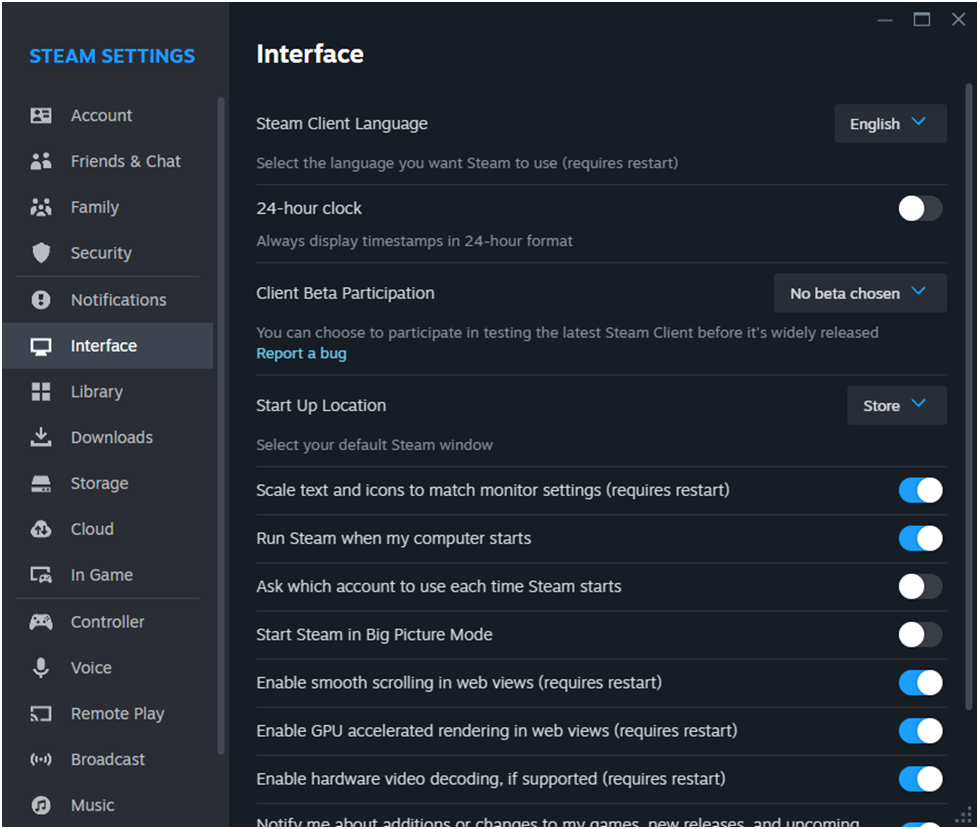
You will be prompted to restart your Steam; click on Restart Now to install the new update.
Now, click on your Account Name on the top right of the Steam client and go to Account Details. Click on Family Management to join or create a family. Refer to the image below for easier understanding.
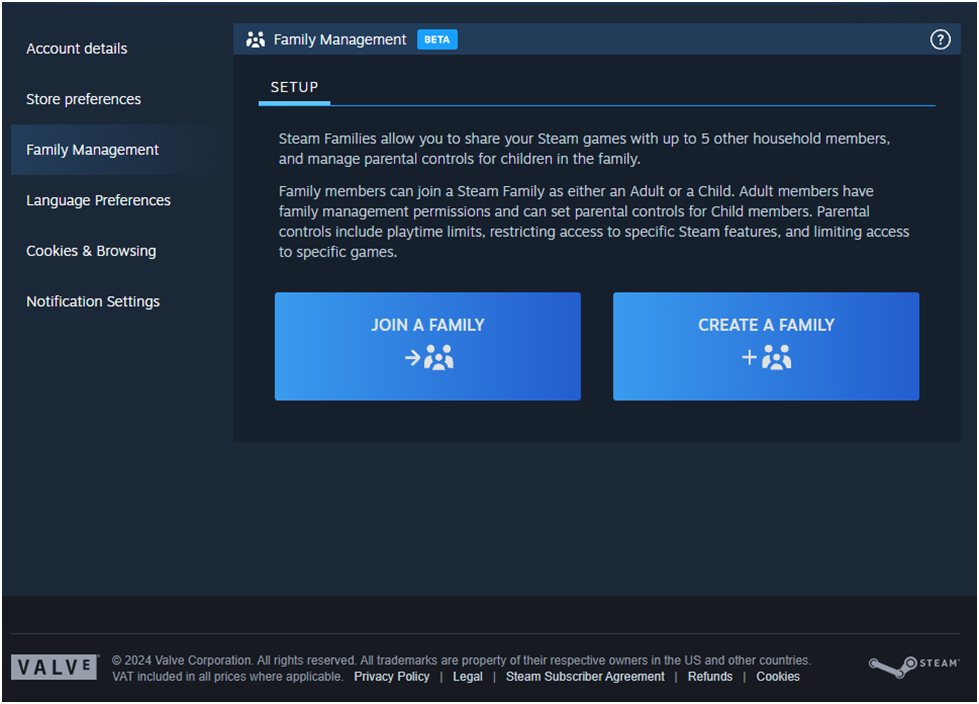
Conclusion and a few Do’s & Don’ts
Only the adults in the family have access to adding and removing members, managing access to games, purchases, and more.
Unlike before, multiple people can log in and play games at the same time from the same library. However, to play the same game at the same time, you will need multiple copies.
Parents can access this feature and manage everything on all their devices, like the Steam mobile app, desktop client, or browser.
The parent has complete access to the library and can choose which games to share under this new feature. By default, all games in the library are shared among family members, so you must manually add or remove the games you want to share.
Using cheats or going against Steam’s terms of service is strictly a NO! and it doesn’t matter who was accessing the library at that time. If one person uses cheats in a game and gets a VAC ban or a game ban, the owner of the library gets banned too.
If you were already using the older Family Sharing version, once you sign up for Steam Families, you will see the existing accounts under the older version, making it easier for you to set up.
Overall, we think it’s a great new feature for both parents and children alike, and it also seems like a community-favorite update, and everyone is most excited to give it a try. We think you too should sign up for the beta and test it out for yourself.
Also, check out Steam gift card digital for the cheapest and best prices on Steam gift cards!


