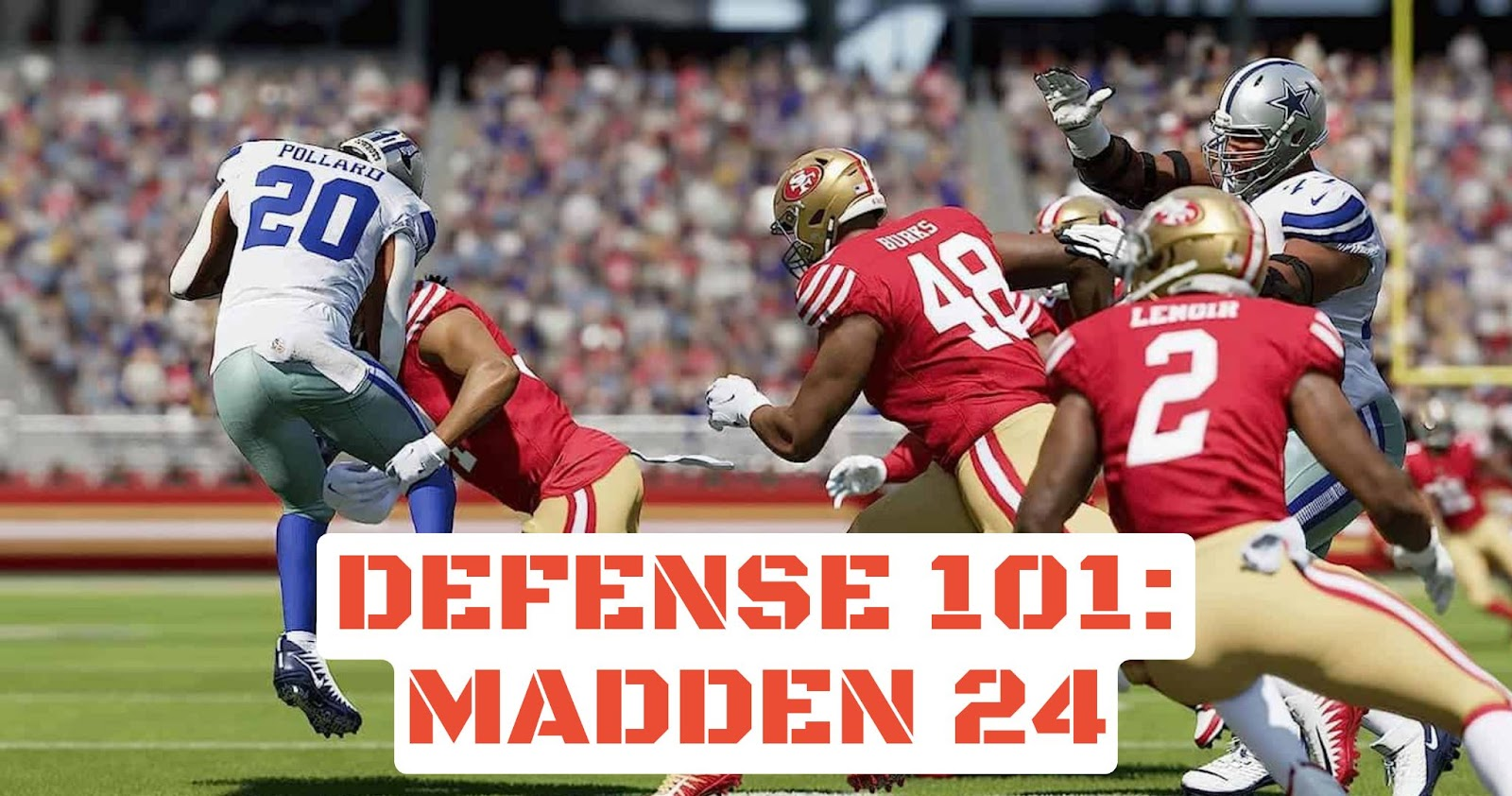Madden 24 is the latest addition to the NFL-based game franchise. There have been updates in terms of gameplay, features and gaming modes. Through this article, we will go through the Madden NFL 24 Basic Controls, features and various beginner-level aspects of the game that you should know to get started. We plan to familiarise you with the game by discussing the controls first. Those who have already played the previous version would be familiar with the controls, but for someone who’s just getting started with the game, this article would be helpful.
Several NFL 24 new features have been incorporated in the recent release of the Madden series, and our site emerges as the singular hub for those seeking insights into these latest features and gaming modes. All those features might look fancy, but they won’t help you if you don’t know anything about the game controls. Let’s start the discussion by delving into the game’s control mechanisms.
Madden 24 Gameplay
The SAPIEN technology is the key highlight when you look at the gameplay of Madden NFL 24. This tech allows for more visually realistic movement in the game and features models of players that appear more lifelike. The refs are back on the field, and the field sense has been improved a lot as well.
Franchise Mode
Talking about the Madden 24 Franchise Mode, the franchise feature is back, along with the addition of a training camp. This mini-game addition will feel familiar and fresh for beginners and experienced players. Other features associated with the Franchise mode are – improved free agency and draft system, updated uniforms for relocation and the addition of more cities. The trade slots have been increased as well.

Superstar Mode
Madden 24’s Superstar mode immerses you in the shoes of a personalized player as you carve a trail in the NFL and establish a legacy. Despite being limited to five positions, Superstar mode offers numerous ways to tailor your player to align with your preferred playing approach. In Superstar mode, you begin your journey as a rookie. You go through the NFL Draft with limited roles – Coach Prime, CB or LB, WR, RB, and QB.
In Superstar: The League Phase, you create your avatar, take it through multiple matches, and make a career just like the career mode you see in various games. On the other hand, Superstar: Showdown is a mode where you compete against your friends in a 3v3 match.

Madden NFL 24 Game Modes for PS5 & Xbox Series X/S, & PC
- Madden NFL Skills Trainer.
- Madden Ultimate Team
- Mini-Games,
- Superstar: The League and Showdown,
- Franchise Mode
Madden NFL 24 Game Modes for PS4 & Xbox One
- Face of the Franchise (PS4 and Xbox One only).
- The Yard (PS4 and Xbox One only)
- Madden NFL Skills Trainer,
- Madden Ultimate Team,
- Mini-games
- Franchise Mode.
Controls of Madden 24
Lateral Pass
Knowing how to pass is an important aspect of the game. Lateral pass is required to provide some space during the game. Though it’s a High-stakes and high-return thing, it’s a good option when you are in a situation where you can’t outplay the opponent. To perform the lateral pass, use LB on Xbox and L1 on Playstation.
The best time to use the lateral pass would be during the kickoff. You can also use this move to regain stamina, and you can’t take on the defender. Make sure you don’t fumble with this move. Otherwise, you are sure to lose possession of the ball.
Hard Cut
Hard Cut is a move in the game that allows a player to change the ball’s direction quickly. This move helps in situations where defenders are closing on you. Having possession of the ball and passing it securely to another player is an important thing. Knowing how to make a hard cut is extremely important for situations like these. You can change the direction of the ball quickly as well as not lose momentum. To perform Hard Cut, press LT on Xbox, and for PlayStation, click on L2 and use the left stick rotation to the pivot position.
Stripping the ball
Executing a successful ball strip is a crucial aspect of NFL 24 gameplay. However, mastering this skill is challenging and requires consistent practice. The complexity arises from various gaming mechanics that come into play, demanding a comprehensive understanding. Several factors influence the likelihood of a player’s successful strip, such as X-Factor and Player Ratings.
The proximity to your opponent also plays a significant role in determining the success of a strip attempt. Use the R1 key on PlayStation, and on Xbox, opt for the RB key to initiate a strip attempt. While these controls enable you to attempt, success is not guaranteed. Concentrating on the mentioned factors and engaging in regular practice is advisable.
Dive
Dive is important to save the ball and prevent another team from scoring. This move can assist you in many situations if you know how to perform it correctly. Players with the PlayStation can dive using the square button. To perform a dive, press the key and hold it. Meanwhile, for Xbox users, diving can be done by pressing and holding the X button.
Slide
If you are a QuarterBack, then you must know the art of Sliding. When an opponent hits you, you are prone to fall. You must know how to slide to avoid falling and losing control and possession of the ball. While passing through the Line of Scrimmage (LoS), players may fumble and lose possession of the ball. Opponents can take advantage of your situation and make chances for their team to score points. Players with the PlayStation can slide using the square button. In order to perform a dive, just press the key; this time, don’t hold it. Meanwhile, for Xbox users, sliding can be done by pressing the X key.
Celebrate
You’d obviously want to celebrate when you play and score for your team. The Celebration can be either with the whole team or an individual celebration. You may also want to just taunt the other players from the opposition. Whatever it may be, Celebration adds much more fun to these games. Making the celebration move correctly is a relatively more difficult task in the game than the other moves. Controlling the Celebration requires you to use several buttons, keys and commands. In this section, we will cover each type of Celebration that you can do, whether it’s an individual celebration or a Celebration with the team.

Individual celebrations
Players with the PlayStation can do Individual Celebrations by pressing and holding the L2 button. Meanwhile, players with the Xbox can celebrate individually by pressing and holding the LT button. Flip the stick in the right direction to see a player celebrate.
Team Celebration
Unlike Individual celebrations, team celebrations are much more beautiful in graphics. The procedure and the controls are the same as those for individual celebrations. But this time, instead of flipping the stick on the left side, do it on the right side.
Conclusion
This was all about in our Madden NFL 24 Beginner’s Guide. We have discussed everything about controls, such as Lateral passes, Hard Cuts, Dives, Slides, Stripping the Ball and Celebrations. We have also seen the latest features and additions to the Franchise Mode and what Superstar Mode entails. You can buy cheap MUT 24 Coins from the most trusted and reliable seller U7Buy to get most out of your gameplay.