Netflix has become a favorite pastime for a lot of people. The wide variety of content it offers, the video quality, the ad-free viewing experience, and a lot of great features like multiple supported devices and others make Netflix a great choice to subscribe to.
But did you know that with a few simple tips and tricks, you may possibly double this wonderful experience? Many individuals are unaware of the options available on Netflix.
These “tips” or “hacks’ will allow you to unlock more content that was unavailable to you before, personalize your content even better, watch content in the best HD quality no matter where you are and so much more.
With a gift card, you can get a Netflix subscription in the easiest way possible. Giving your loved ones a gift card code this season is also a fantastic idea. Be sure to take a look at the cheap Netflix gift card code for sale on U7BUY.
Personalized Profile for better recommendations

Did you know that Netflix allows you to create 5 different profiles on a single account? I’ve seen a lot of people unaware of this feature share a single profile among the entire family. While there is nothing wrong with doing that, you will be forced to browse through everyone else’s recommendations.
For example, you might not be interested in watching a kid’s movie recommended in your profile for your child or sports-related content that someone else likes watching among your friends and family.
It’s better to create a profile for each member and customize the content according to your liking! You can also lock away your profile by setting up a PIN, giving you that much-needed privacy too.
Using a VPN to unlock region-locked content
What if I told you that you’re missing out on a lot of content just because of your home location? Indeed! I know it’s annoying to not be able to locate that one incredible film or television show that everyone else is talking about online, but Netflix contains a lot of stuff that is region-locked.
Sometimes, such content is only available in a few selected countries, and to bypass it, you can use a VPN.
This allows you to access content that is restricted by area, such as: If there’s a TV show that you can only see in the UK, you may open Netflix, turn on your VPN, and connect to any UK server to watch that show. Fear not—many free VPNs work flawlessly, just like the paid options. Try connecting to a different server if it feels like your internet connection is slow while you’re using it.
Speaking of accessing such content, there is another way to find hidden or hard-to-find content on Netflix via codes. Keep reading to find out.
Netflix Codes to find hidden content
There are a lot of codes you can use on Netflix to find content based on genre. Simply paste the code at the end of this URL to find content based on codes.
https://netflix.com/browse/genre/CODE
Replace “CODE” with the actual code number to access content based on genre. Here are a few popular codes you can use.
- Action-Thrillers: 43048
- Anime Series: 6721
- Disney: 67673
- Musicals: 13335
- Sports Dramas: 7243
- Korean TV Shows: 67879
You can find more such codes on the internet. Have fun browsing!
Download videos for Offline Viewing
You can download content from Netflix and watch it later in offline mode—did you know that?
It was only compatible with smartphones and tablets in the past, but as long as the Netflix app is installed, you can now use it on the majority of devices, including PCs, Chromebooks, laptops, etc.
Just launch the application, go to your preferred films or television series, and press the download icon next to it.
Remember that not everything on Netflix can be downloaded. It is not possible to watch content offline if the download button is missing; nevertheless, there are workarounds that you can try at your own interest using third-party apps.
This feature solves a huge issue for people who are mostly traveling and have bad internet connections outside of the home. Simply download your favorite movies with your WiFi at home and enjoy the seamless and no-buffering high-quality videos with the offline feature.
Netflix Shortcuts to ease your video-controlling experience
This is a handy feature to control your Netflix with just a few keyboard shortcuts. Using a mouse to pause and play or seek through the progress bar can be very annoying, especially while eating and you don’t want to spoil your devices around. You can simply use the shortcuts in the below image to enhance your Netflix-watching experience!
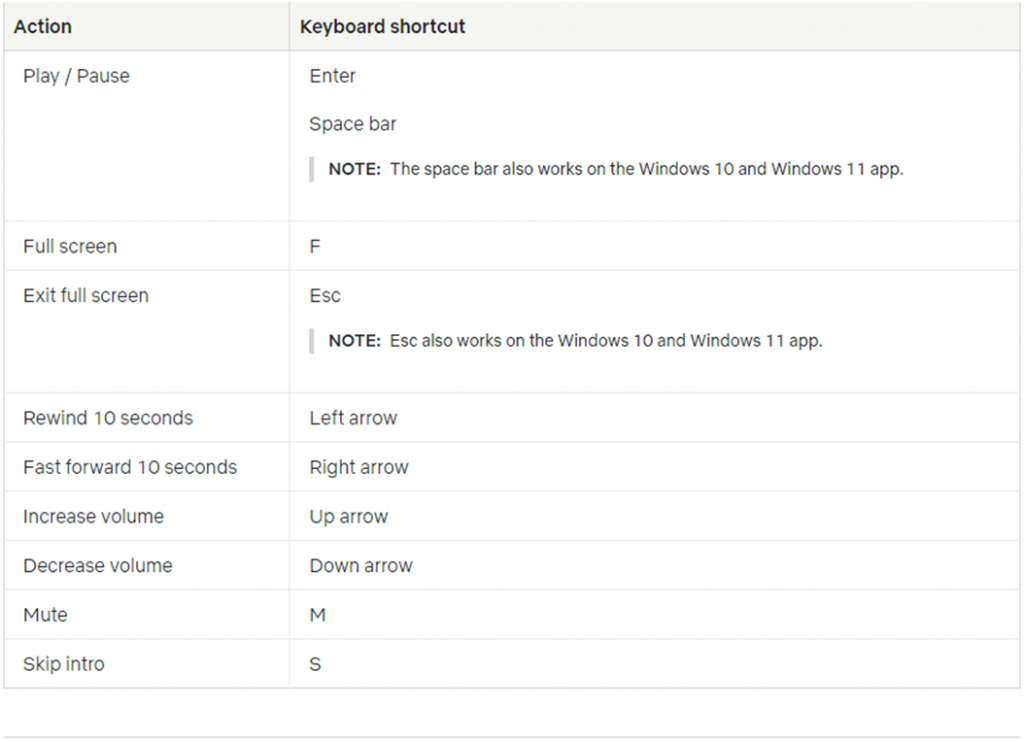
This brings us to the end of our Netflix guide. I hope you’ve learned a few techniques to enjoy your Netflix viewing experience. Also, make sure to check out our article on the Best Series on Netflix, and don’t forget to implement the tricks you’ve learned today. And most importantly, make sure to have fun watching!


