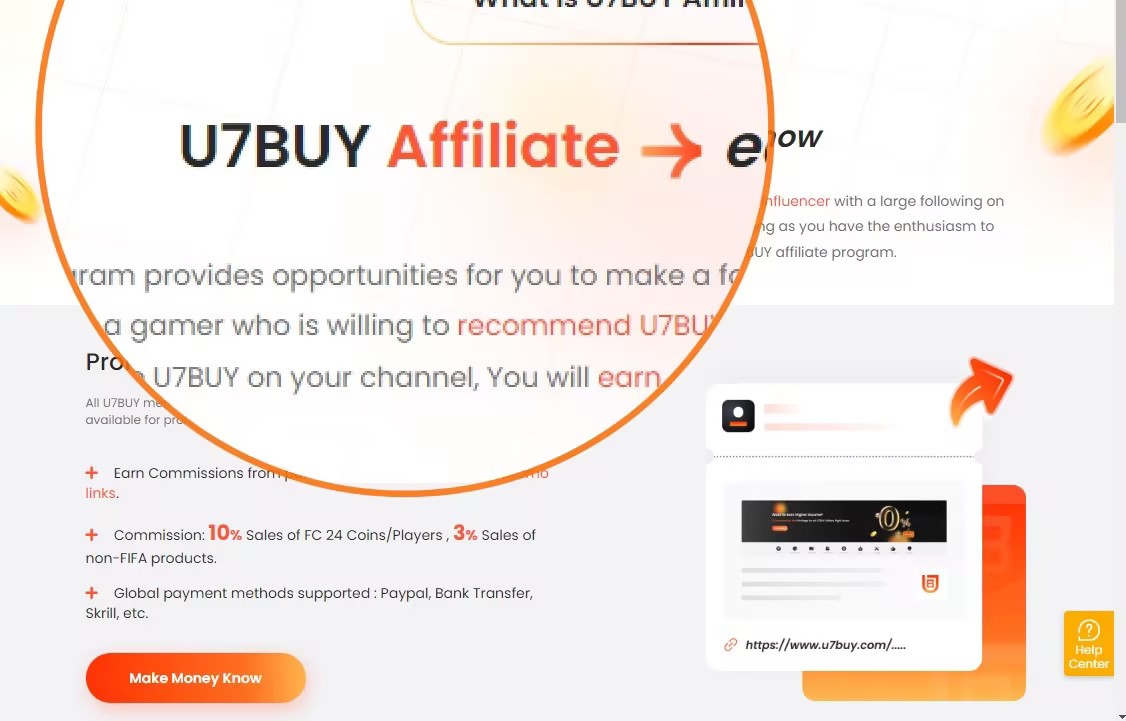About Fortnite V Bucks
Fortnite V Bucks is the virtual currency in Fortnite, used to buy various items in Fortnite, including equipment, skins, dance moves, backpacks, vehicles, etc. They can make your character and gaming experience more personal and rich.
In the Fortnite, you have access to the V Bucks store, which contains a variety of items that can be used for purchase. You can redeem V Bucks to directly purchase your favorite items, which are usually priced at Fortnite V Bucks card.
The V Bucks obtained can be used on different platforms. Whether you play Fortnite on PC, console, or mobile device, your V Bucks balance is shared.
How to Redeem Fortnite V Bucks Gift Card?
Follow these steps you can redeem Fortnite V Bucks card:
Step 1 – Log in Epic Games Account
Open your browser and navigate to fortnite.com. Log in to your Epic Games account by entering your username and password.
Make sure that the name in the top right corner matches your in-game display name. If you are redeeming your card for the console, you can also log in using your console credentials.
Step 2 – Find V Bucks Cards
Once logged in, locate your name in the top right corner of the website. Click on “V Bucks Card” in the dropdown menu.
Step 3 – Get Started
On the V Bucks Card page, click on the “Get Started” button to initiate the redemption process.
Step 4 – Enter Code
Scratch off the protective coating on the back of your V Bucks card to reveal the PIN code. Enter the PIN code in the designated field, ensuring there are no dashes or spaces.
Step 5 – Click Next
After confirming that the entered code is correct, click on the “NEXT” button to proceed.”
Step 6 – Select Platform
Select the platform on which you want to redeem the V Bucks Card. Choose the appropriate option from the available platforms, such as PC, console, or mobile.
Some More Tips
If you don’t see the platform you want to redeem your card on, please verify the Epic account you’re logged into, as this step will only show the device(s) linked to the account you are currently signed in.
Review the details and make sure the Epic account, device, and new balance are all correct, and then click Confirm you redeemed the V Bucks to a PC, Switch, or mobile device, you can launch Fortnite and spend your V Bucks!
If you redeemed the VBuck cards to your XBOX or PlayStation, a second code was generated and it must be entered into your Microsoft or Sony account to complete the redemption.