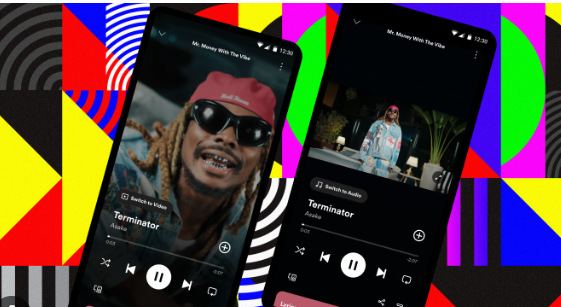Whether you’re a newbie to Spotify or a seasoned user, our detailed guide will point you toward where to find affordable Spotify Gift Cards and uncover hidden app features even the most experienced users might have missed. All the details you need about Spotify.
Spotify – Everything you need to know
Spotify in the music world reigns supreme. It offers its users a plethora of options to access the vast libraries of songs, personalized playlists, and more, making it the preferred choice for music enthusiasts globally.
1. Commencing the Process
Creating an Account: To start your remarkable journey on Spotify, you will first of all need to create an account. You can sign up using your active email address or link your account to Facebook for a quick login.
Spotify offers services both to free and premium subscription users. The free version includes ads and limitations on features, while the premium users enjoy an ad-free experience with additional perks. You can purchase cheap gift cards for Spotify from the U7BUY website.
Installing the App: Spotify is available on multiple platforms, including smartphones, desktop computers, tablets, and smart TVs.
To download the Spotify app, visit your device’s app store and search for Spotify.
2. Exploring the interface
Home Tab: The home tab is where you can find recommendations that depend on your listening habits, curated playlists, and new releases.
Search Tab: The search tab is used for searching specific artists, playlists, songs, or Spotify Handbook. Spotify’s search feature allows you to find the music you searched for and helps you discover new music having similar tastes.
Your Library: Your library consists of the personal collection within Spotify. That includes the playlists that you’ve created, songs that you’ve liked, albums that you have saved, and podcasts that you liked.
3. Discovering Music
Browse: The browsing feature allows you to explore and find curated playlists and genres and fellow music lovers or artists. You can discover music based on mood, activities, or specific themes.
Discover Weekly: Spotify generates a custom playlist titled as “Discover Weekly” that is unique to every user, introducing new music by matching up on your tastes.
Release Radar: Yet Another feature of Spotify is the “Release Radar”. It makes a playlist of all the new releases depending on your music tastes.
4. Creating Playlists
Creating your Playlists: On Spotify, crafting playlists is a breeze. Curate your favorite tunes or assemble a themed collection for others to enjoy. Just head to the “Your Library” section, hit “Create Playlist,” give it a title, and begin adding tracks.
Collaborative Playlists: On Spotify, crafting playlists is a breeze. Curate your favorite tunes or assemble a themed collection for others to enjoy. Just head to the “Your Library” section, hit “Create Playlist,” give it a title, and begin adding tracks.
Adding Songs: You can add songs by searching for them and selecting “Add to Playlist”, or by simply clicking on the three dots (…) next to a song and selecting “Add to Playlist”.
5. Following Artists and Friends
Following Artists: By following your favorite artists, you will stay updated on their new releases, including songs and even Spotify Handbook. Their new music will appear in your Release Radar playlist.
Following Friends: By following your friends you will stay updated on what your friends are listening to. If you link your account with Facebook, it will allow you to find friends without searching for them.
6. Listening Offline
Downloading Music: Spotify Premium allows you to download and stream music when in offline mode. You can redeem Spotify gift cards from the U7BUY.
Offline Mode: When in offline mode, navigate through the Library section and switch to offline mode to access all the music that you’ve downloaded.
7. Customizing Your Experience
Personalized Playlists: Spotify generates personalized playlists such as Daily Mixes, Time Capsules, and On Repeat which are based upon your listening habits. These playlists are updated depending on your tastes.
Spotify Wrapped: Every year’s conclusion sees Spotify unveil Wrapped, presenting an intricate breakdown of your music listening habits, featuring your most-played artists, tracks, and preferred genres.8. Additional Features
Spotify Connect: Spotify Connect enables you to seamlessly stream music from your gadget to other compatible devices like speakers, TVs, or similar gadgets. Access the “Devices Available” feature in the Spotify app and pick your desired playback destination effortlessly.
Social Sharing: Spotify provides the convenience of sharing your preferred songs, albums, or playlists with friends and family across various platforms.
9. Cheap Spotify Premium
U7BUY: Purchasing premium access can be a bit expensive from Spotify. U7BUY provides you the luxury of purchasing cheap gift cards that can be used to redeem premium access to Spotify. This way, you end up saving money and listening to music unhinged by those pesky ads.