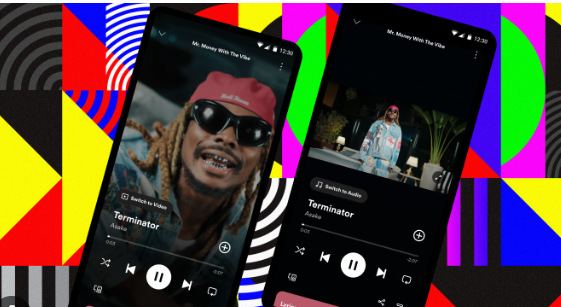Are you tired of carrying that old iPod around and feeling like a boomer? Or slapping your cassette or CD player every time it’s about to give out? If you’re still using these music players, then you’re missing out on a lot.
In this guide, we’ll introduce you to the best music streaming app and teach you how to fully utilize it for the best jamming sessions.
What is SPOTIFY?
Here’s what you need to know:
• Spotify is a digital music service that supplies a wide range of songs and podcast transmissions for prompt listening.
• A legal service and easy to use and offers music tastes such as Indie, Pop, movie soundtracks, and classical”.
• Launched in 2008, it was a favorite among its competitors. With millions of songs at instant play, which everyone loves.
How does Spotify make money?
You can sign up and join the Spotify app, but that comes with ads for every few songs, which you have to watch till the end or until you can skip it.
If you remove these limits, you must pay around $10 per month for the subscription.
If you want a cheaper place to buy Spotify gift cards, U7Buy is the best place to go.
In addition, Spotify sells placement to businesses seeking to promote their product or service on the platform.
So, Spotify earns through user subscriptions and business collaborations.
How to Get Your Spotify App?
You can easily download Spotify through your phone or computer. Available on both the App Store and Google Play Store. Nevertheless, you can also browse it online.
Then, of course, sign up and create your Spotify account.
I suggest you download the free version to give it a try and see if you enjoy it first. If you like it, you may want to consider avoiding the frustration of waiting to reach your desired level by opting for the premium version and paying for its use.
What’s On the Spotify App?
Spotify is an easy application for listening to music. The app contains sections such as Home, Browse, Radio, Podcast and Playlist.
The Browse section is for suggesting music by genres (eg., pop) and moods (eg, relaxing), and by creating playlists for some activities (eg, working out or biking).
The user interface is unified for all platforms, whether you are using it on your desktop or mobile. It is incredibly easy to use and is great for both beginners and a certified sound nerd.
You can access everything you have saved in your music collection, playlists, and podcasts, by clicking the library tab on your music player.
How to Get Good Music Recommendations?
Spotify’s algorithm learns what music you like ove r time. You listen to songs freque ntly, and it gets better at sugge sting new ones you might enjoy.
If re commendations aren’t showing up yet, no worrie s. Just keep streaming your favorite tracks. Surprisingly, Spotify will give you new songs it thinks you are like ly to enjoy.
Make your Playlists on Spotify
Spotify gives its users various types of playlist options, which are editorial, collaborative, and algorithmic.
Spotify curates editorial playlists, while users create collaborative ones. Algorithmic playlists recommend songs based on personal preferences.
Creating a playlist on mobile is a simple process. Just go to your library, then click on “Create Playlist,” give it a name, and add songs to it.
It’s also possible to personalize your playlist by adding an image. Collaborative playlists allow friends to add songs together, making it an enjoyable shared experience.
Be an Effective Spotify User: Connect With Friends!
There’s an option to follow other users and see what they’re listening to. This feature is useful for sharing music and discovering new songs. Your friends also have usernames, so you can check their activity in real time.
It’s enjoyable to see what they’re into, whether it’s pop music or guilty pleasures. If you prefer your music choices to remain private, you can easily turn off this feature.
Spotify allows you to discover and share music with your friends, regardless of the day.
Conclusion
To sum up, find out more about Spotify and enjoy your day! it’s really important to remember that mastering Spotify takes time,
Through our effort to compile how to use Spotify, we hope that you have learned how to use it and create playlists like a pro.
While Spotify continues to introduce new features, you’ll be well-equipped to explore and enjoy all it has to offer. So, continue to discover new music, make the perfect playlists, and enjoy your journey with Spotify!