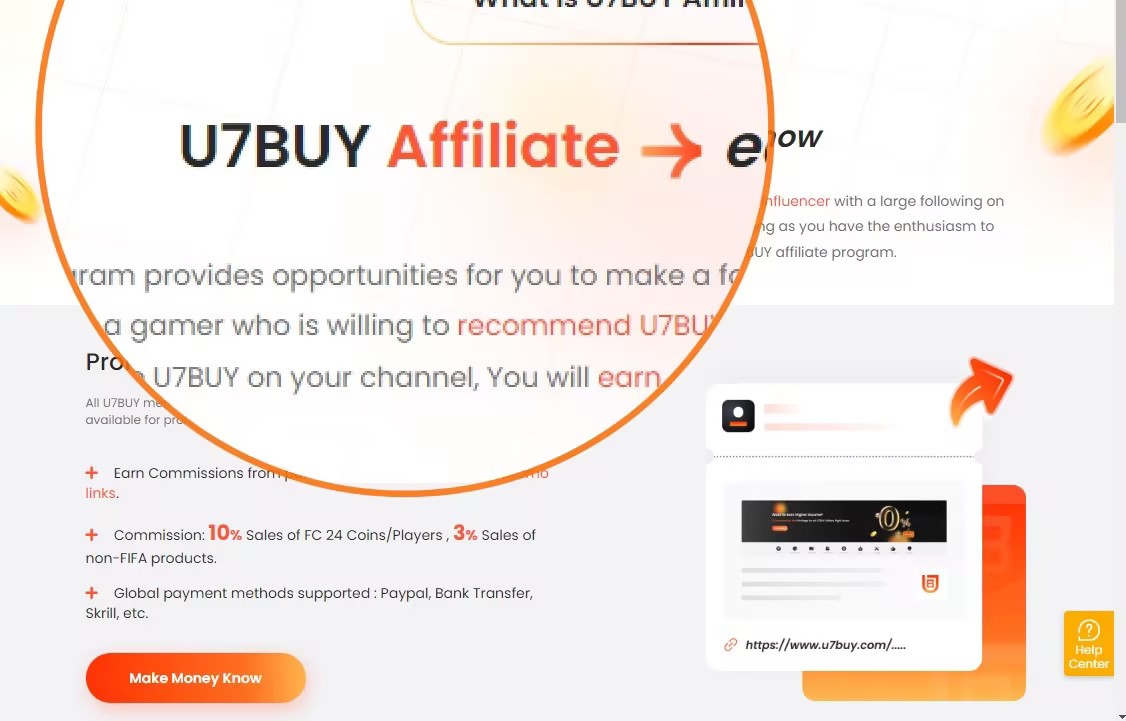About Amazon Gift Card
Amazon gift card is a convenient payment method that can be used to purchase goods and services on the Amazon website. However, please note that certain categories of items may not be purchased with gift cards, such as Prime membership fees, or items from third-party sellers. Likewise, Amazon gift cards cannot be used to purchase other gift cards or fund other accounts.
You can choose to purchase an electronic gift card and send the Amazon gift card code to the recipient or purchase a physical gift card and mail the card to the recipient. Please be aware of expiration dates and usage restrictions when purchasing gift cards, and be sure to follow instructions when using them.
How to Redeem Amazon Gift Card
Just follow these 3 steps you can quickly redeem Amazon card.
STEP 1-Log in or Create an Account
Go to ”amazon.com/gift-cards” and log in to your account, if you do not have an account before please register one now.
STEP 2-Click “Redeem Gift Cards”
After you log in or register an account and enter the main page, you can find “Redeem Gift Cards” in the menu bar then click it.
STEP 3-Enter Claim Code
Enter your claim code and click “Apply to your balance”.
After completing the above three simple steps, you have completed all the steps to redeem Amazon gift card. And you can use the amount in the card.
Amazon gift cards are very popular around the world. As the headquarters of Amazon, the United States is a popular region for Amazon gift cards. Amazon has a wide selection of products and services in the United States, so Amazon gift card US are very popular for shopping and gifts. In addition, European consumers have a high degree of acceptance of online shopping. Therefore, the European region is also a popular market for Amazon gift card UK. But no matter where you buy or use an Amazon gift card, there’s a good chance it will meet your needs.