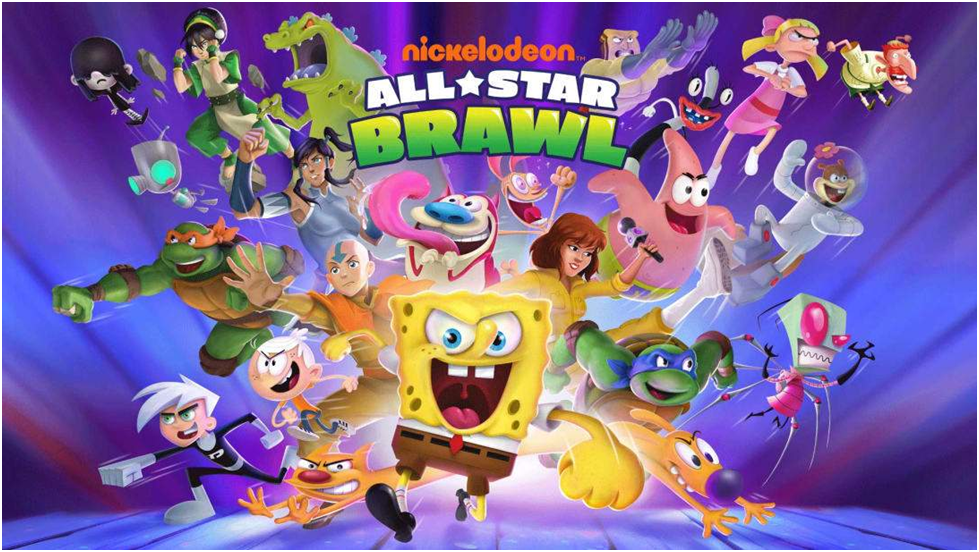What is an Xbox Live Gift Card UK?
Xbox is a popular video game console produced by Microsoft. It is one of the 2 leading family video game consoles in the world. The other one is Sony's PlayStation. Xbox has a large collection of exclusive games. Many well-known titles such as the Gears of War series, Sea of Thieves, Forza Horizon series, and the Halo series are all on the list. Xbox Live, also known as Xbox Network, is an online gaming and media delivery service for the Xbox owners.
Xbox Live Gift Card UK provides a convenient way to access a variety of products and services from the Xbox Game Store and Microsoft Store.
What Can I Do with the Xbox Gift Cards UK?
Available in the Microsoft Store on Windows 10 computers, XBOX One, XBOX 360 and XBOX Series, the Xbox card is always the right gift choice for a friend or family member.
Users can use Xbox Gift Cards UK to buy Xbox Game Pass(XGP), the paid subscription service for the Xbox network. To enjoy features like online multiplayer, free-to-play titles, game recording, and media sharing, you need to own at least an Xbox Game Pass Core (formerly Xbox Live Gold) subscription.
You can also use Xbox digital gift card UK to buy content in the Xbox Game Store like games, apps, and add-ons, along with the latest movies and the hottest TV shows in Microsoft Store. Xbox's exclusive game lineup is very luxurious. The great Halo series, one of the best racing games, Forza Horizon, Sea of Thieves, and so on are all exclusive on Xbox. What's even better is that some of them are on the list of free-to-play titles of XGP.
Although the denomination of the Xbox gift card is small relative to the price of the Xbox. But you can still use Xbox cards UK when purchasing Xbox consoles and accessories
Buy Xbox Gift Card UK on U7BUY
Instant delivery is available at U7BUY, and we've contained a long-term cooperation with the third party companies, the payment process is totally fast. You can delve into the games and shows right after the payment without the need to wait.
Compete with other online marketplaces, U7BUY is a better choice as we provide a convenient platform for our users and we try to offer more attractive products constantly. We have dozens of professional sellers who offer different products from Xbox Live Gift Card UK to Xbox Live Gold on U7BUY. The sellers' ratings and reviews from previous buyers are clearly listed so that you'll find the best match and get your favourite orders. What's more, you shall directly chat with the sellers to ask questions, which is more efficient!
The reason why some users buy digital UK Xbox gift card is that they can't purchase directly on the Xbox Game Store because of the region or payment methods. You don't need to worry about that at U7BUY. We provide various payment methods and Xbox Gift Cards for different regions.
In case you encounter any problems while shopping Xbox Gift Card for sale at U7BUY, or have questions about the paid orders, just reach out to customer service. Our online service team is available 24/7 to provide you with prompt help at any time.
How to Redeem Xbox Gift Card UK?
Two redeeming methods are relatively easy, so all you have to do is buy an Xbox Live card UK and follow the steps below:
On the Home screen, go to the Store:
1. Go to Categories selection and choose Game.
2. Click on "Use a Code".
3. Sign in to your account.
4. You will find the key either in the form of a QR code or the 25-character code.
5. In the case of a QR code, hold it to your Kinect sensor; In the case of the 25-character code, simply enter it.
If you want to activate your Xbox Live card via Web Browser, follow the instructions below:
1. Go to redeem.microsoft.com and select the Redeem code feature.
2. Click on "Sign In".
3. Log into your Microsoft account.
4. Click on "Redeem".
5. Enter the 25-character code and click "Confirm".